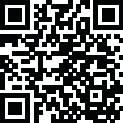
Latest Version
Version
1.92.0
1.92.0
Update
August 10, 2024
August 10, 2024
Developer
Photo, Video & Collage Maker
Photo, Video & Collage Maker
Platforms
iOS
iOS
File Size
180.2 MB
180.2 MB
Downloads
0
0
License
Free
Free
Report
Report a Problem
Report a Problem
More About Canva: Design, Art & AI Editor
Canva is an all-in-one visual communication platform that empowers the world to design. It’s a simple way to create beautiful presentations, infographics, videos, t-shirts, websites, social media posts, and more. Canva is for everyone with an idea to share, whether you’re a student, executive, or entrepreneur.
The Canva Mac app lets you enjoy all the features you love in a dedicated program. Launch Canva instantly from your desktop. Dive into deep work without the tab overload.
WORK SMARTER WITH THE VISUAL SUITE
A complete suite of tools for our visual world
- Craft professional content with 250,000+ free templates.
- Design visual Docs with videos, charts, or linked Canva designs.
- Capture your team’s best ideas with Whiteboards.
- Present with confidence. Wow your audience with visual slides.
- Design, schedule, and track your social posts in one place.
- Print anything from t-shirts to mugs, posters, and packaging.
- Turn your designs into a website. Save on domain costs.
- Collaborate in real time with your team, from anywhere.
- Connect your favorite work apps for a seamless workflow.
PHOTO & VIDEO EDITING MADE SIMPLE
Fresh content at your fingertips
- Edit photos instantly. Auto enhance, focus, or blur to add depth.
- Personalize with ease. Filter photos, add text, and adjust image lighting.
- Need to remove photo clutter? Add, replace, or modify details with AI tools.
- Restore photos or customize emojis. Discover new possibilities with Canva apps.
- Play with video editing. Crop, split, or speed up videos.
- Finish with the perfect audio track. Sync to the beat in a snap.
MEET MAGIC STUDIO
All the power of AI. All in one place.
- Find the right words, fast, with Magic Write.
- Create custom presentations and posts in seconds with Magic Design.
- Turn ideas into images and videos with Magic Media.
- Swap design formats, languages, or dimensions with Magic Switch.
- Extend an image in any direction with Magic Expand.
- Instantly add transitions to your design with Magic Animate.
CANVA PRO GIVES YOU MORE MAGIC
Unlock premium templates, powerful tools, and AI-powered magic.
- Unlimited access to 100+ million premium templates and content.
- Full access to 20+ AI-powered tools with Magic Studio.
- Set up, manage, and grow your brand with Brand Kit.
- Resize designs without limits with Magic Switch.
- Remove image and video backgrounds in a click.
- Turn slides and brainstorms into a doc with Magic Switch.
- Schedule social media posts to 8 platforms with Content Planner.
- Working with a team? Collaborate faster with Canva for Teams.
https://about.canva.com/terms-of-use
https://about.canva.com/privacy-policy
WORK SMARTER WITH THE VISUAL SUITE
A complete suite of tools for our visual world
- Craft professional content with 250,000+ free templates.
- Design visual Docs with videos, charts, or linked Canva designs.
- Capture your team’s best ideas with Whiteboards.
- Present with confidence. Wow your audience with visual slides.
- Design, schedule, and track your social posts in one place.
- Print anything from t-shirts to mugs, posters, and packaging.
- Turn your designs into a website. Save on domain costs.
- Collaborate in real time with your team, from anywhere.
- Connect your favorite work apps for a seamless workflow.
PHOTO & VIDEO EDITING MADE SIMPLE
Fresh content at your fingertips
- Edit photos instantly. Auto enhance, focus, or blur to add depth.
- Personalize with ease. Filter photos, add text, and adjust image lighting.
- Need to remove photo clutter? Add, replace, or modify details with AI tools.
- Restore photos or customize emojis. Discover new possibilities with Canva apps.
- Play with video editing. Crop, split, or speed up videos.
- Finish with the perfect audio track. Sync to the beat in a snap.
MEET MAGIC STUDIO
All the power of AI. All in one place.
- Find the right words, fast, with Magic Write.
- Create custom presentations and posts in seconds with Magic Design.
- Turn ideas into images and videos with Magic Media.
- Swap design formats, languages, or dimensions with Magic Switch.
- Extend an image in any direction with Magic Expand.
- Instantly add transitions to your design with Magic Animate.
CANVA PRO GIVES YOU MORE MAGIC
Unlock premium templates, powerful tools, and AI-powered magic.
- Unlimited access to 100+ million premium templates and content.
- Full access to 20+ AI-powered tools with Magic Studio.
- Set up, manage, and grow your brand with Brand Kit.
- Resize designs without limits with Magic Switch.
- Remove image and video backgrounds in a click.
- Turn slides and brainstorms into a doc with Magic Switch.
- Schedule social media posts to 8 platforms with Content Planner.
- Working with a team? Collaborate faster with Canva for Teams.
https://about.canva.com/terms-of-use
https://about.canva.com/privacy-policy
Rate the App
Add Comment & Review
User Reviews
Based on 0 reviews
No reviews added yet.
Comments will not be approved to be posted if they are SPAM, abusive, off-topic, use profanity, contain a personal attack, or promote hate of any kind.
More »










Popular Apps

Video MakerInShot Video Editor

Call of Duty®: Warzone™ MobileActivision Publishing, Inc.

Free FireGarena International I

eFootball™ 2024KONAMI
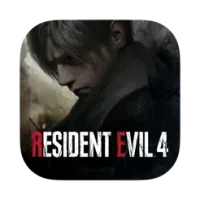
Resident Evil 4CAPCOM

Viking Clan: RagnarokKano Games

MinecraftMojang

Google MeetGoogle LLC

Conflict of Nations: WW3 GameDorado Games / DOG Productions Ltd

XFormerly Twitter
More »










Editor's Choice

Amazon Prime VideoOriginals, movies, TV, sports

Intuit Credit KarmaYour personal money assistant

Audible: Audio EntertainmentAudiobooks, Podcasts & Stories

Poshmark: Buy & Sell FashionShop & make money from home

Cleanup: Phone Storage CleanerPhoto Clean, Delete Duplicates

Google SheetsCollaborate on Spreadsheets

Poly.AI - Create AI Chat BotChat and Create AI Character

Vrbo Vacation RentalsBeach houses, cabins & condos

ProgressiveInsurance at your fingertips

Hulu: Stream TV shows & moviesWatch films & download series




















