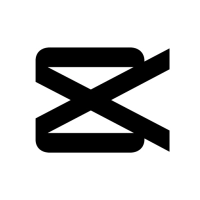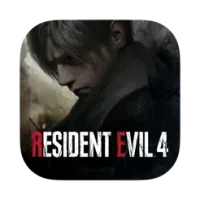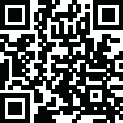
Latest Version
13.5.00
June 18, 2024
Wondershare Filmora
Video Players & Editors
Android
137 MB
0
Free
com.wondershare.filmorago
Report a Problem
More About Filmora:AI Video Editor, Maker
Filmora: AI Video Editor and Creator
Is there a shortcut to producing a viral video? Filmora AI Video Editor (previously FilmoraGo video editor) is an AI-based video editor and mo-ie maker, containing AI Auto Cut, AI Remover, Dynamic Captions, Text to Videoeo, Text to Speech, etc! The best option for generating films, reels, vlogs, and shorts!
Filmora AI Video Editor offers a range of intelligent features that make video editing quick and easy. With AI Auto Cut, users can automatically trim and splice footage to create seamless transitions. The AI Remover tool can eliminate unwanted objects or people from a scene with just a few clicks. Dynamic Captions and Text-to-Video make it simple to add engaging text overlays to enhance storytelling. Text-to-speech functionality allows users to easily create voiceovers for their videos. Whether you're creating a film, vlog, or short video, Filmora AI Video Editor has everything you need to bring your vision to life.
powerful brand new AI features
such as AI Auto Cut, AI Remover, Dynamic Captions, Text to Video, and Text to Speech set Filmora apart from other video editing software on the market. These innovative tools not only save users time and effort but also allow for more creative and professional-looking videos. By harnessing the power of artificial intelligence, Filmora AI Video Editor empowers creators to produce high-quality content that resonates with their audience. Whether you're a beginner or a seasoned pro, Filmora has the features and functionality to help you achieve your video editing goals.
🎞AI Auto Cut
· Seamlessly merging key moments into cinematic narratives!
With AI Auto Cut, creators can effortlessly trim and merge key moments in their footage to create a seamless and engaging narrative. This feature not only saves time during the editing process but also helps to enhance the overall flow and impact of the video. By utilizing AI technology, Filmora's Auto Cut feature ensures that every frame is perfectly aligned and transitions smoothly, resulting in a polished and professional-looking final product. Whether you're creating a vlog, tutorial, or promotional video, AI Auto Cut is a valuable tool that can take your content to the next level.
🧽AI Remover
· Effortlessly erasing unwanted elements from videos.
This innovative feature allows users to easily remove distractions or imperfections from their footage with just a few clicks. Whether it's a stray object in the background, a blemish on a subject's face, or any other unwanted element, AI Remover can quickly and seamlessly eliminate it from the video. This not only saves time and effort during the editing process but also ensures a clean and professional-looking final product. With Filmora's AI Remover, users can achieve a polished and flawless video that captivates viewers and enhances the overall quality of their content.
📜Dynamic Captions
· Auto speech to text into dynamic word-by-word captions.
This feature allows users to easily create captions for their videos by automatically transcribing spoken words into text. With dynamic captions, viewers can follow along with the dialogue or narration in real-time, making the video more accessible and engaging. Additionally, users can customize the appearance of the captions to match the style of their video, further enhancing the overall viewing experience. Dynamic captions are just one of the many innovative tools available in Filmora that help users create professional-looking videos with ease.
🎥Text to Video
• Generate videos with AI copywriting and subtitles while retaining visual quality and adhering to your instructions.
With text-to-video technology, users can easily transform their written content into engaging videos without the need for extensive editing or design skills. This powerful tool uses AI copywriting to generate compelling scripts and subtitles that are tailored to the user's specific instructions. By seamlessly integrating text with visual elements, Text to Video ensures that the final product maintains a high level of quality and professionalism. Whether creating marketing videos, tutorials, or social media content, this innovative feature streamlines the video production process and helps users achieve their creative vision with ease. 📹
🎙️Text to Speech
· Transform text into professional voiceovers for your videos.
With Text to Speech, users can easily transform their written content into professional voiceovers for their videos. This feature allows for a seamless integration of text and audio, enhancing the overall quality and engagement of the final product. By utilizing advanced technology, Text to Speech ensures that the voiceovers are clear, natural-sounding, and well-suited to the tone and style of the video. Whether narrating a tutorial, providing commentary, or adding a voiceover to a marketing video, this tool helps users bring their content to life and captivate their audience. 🎙️🔊
🎵AI Music and Sound Effects
· Generate royalty-free and professional-quality music and soundscapes for your films!
With AI music and sound effects, users can easily enhance the mood and atmosphere of their videos without worrying about copyright issues. This feature offers a wide range of options, from upbeat tunes to soothing melodies, allowing creators to find the perfect soundtrack for their content. Additionally, users can customize the music and sound effects to match the pacing and tone of their videos, creating a more immersive viewing experience for their audience. Whether looking to add a dramatic flair or simply elevate the overall production value, AI music and sound effects are a valuable tool for content creators looking to take their videos to the next level. 🎶🔊🎥
✨AI Video Effects
· AI Show: Transform your photographs into amazing, styled photos or movies with only one click!
· Infinite Zoom: Dive into the world of endless visual possibilities.
With AI video effects, creators can easily enhance their content with stunning visuals and effects that will captivate their audience. The AI Show feature allows users to transform their photos into professionally styled images or videos with just a single click, making it easier than ever to elevate the quality of their content. The Infinite Zoom feature takes viewers on a visual journey through endless possibilities, adding a dynamic element to videos that will keep viewers engaged and entertained. With AI technology at their fingertips, content creators can push the boundaries of their creativity and produce truly exceptional videos that stand out in a crowded digital landscape. 🌟📸🎬
✂️AI Smart Cutout
· You can remove the background or chroma key and replace a sky in your videos.
· Customized Cutout: Swipe your finger, then intelligently identify the target area and cut anything out as you want!
· Cutout Plus: You can set strokes, overlay effects, and replace backgrounds for your keyed objects.
This level of precision and control allows for endless possibilities in editing and enhancing videos, making it easier than ever for creators to bring their visions to life. AI technology has revolutionized the way content is produced and consumed, providing a wealth of tools and features that were once only available to professional editors. With AI Smart Cutout, the process of removing backgrounds and adding effects has never been simpler, giving creators the freedom to experiment and innovate in ways never before imagined.
🥁Rhythm Master
· Automatic beat-matching can sync rhythm videos to the exact beat for a smooth production experience.
This feature allows creators to easily create dynamic and engaging videos that captivate their audience. The AI technology behind Rhythm Master analyzes the audio track of the video and automatically matches the rhythm and tempo, eliminating the need for manual adjustments. This not only saves time and effort for creators but also ensures a seamless and professional end result. Additionally, Rhythm Master offers a variety of customization options, allowing creators to fine-tune the beat-matching to suit their unique style and vision. Overall, this innovative tool is just one example of how AI technology is transforming the world of video editing, empowering creators to push the boundaries of their creativity and produce stunning, high-quality content.
🎬User-friendly video editing for beginners
Trim, divide, duplicate, or combine video clips without losing quality.
Add text, emoji, and unique stickers.
Add music, sound effects, and voice-overs. Royal-free built-in music library and sound effects.
Extract music from the video and divide the audio to eliminate unneeded bits.
Rotate or crop: Adjust the orientation or size.
Adjust video ratios for Instagram, TikTok, and YouTube postings.
Adjust speed for rapid or slow motion.
Stunning templates allow you to produce videos with one click.
Enhance your videos with filters, transitions, and special effects to make them truly stand out. Customize your video with advanced editing tools such as color correction, green screen effects, and picture-in-picture. Utilize the easy-to-use timeline feature to precisely control the timing and placement of elements within your video. With our intuitive interface, even beginners can create professional-looking videos in no time. Take your content to the next level with our user-friendly video editing software.
🏆Full-featured video editing for professional
All-in-one Keyframe: More adjustment elements support keyframes, and paired with color and special effects, you can create more creative animations.
Speed Curve: Speed control with customized and pre-set curves for different themes.
PIP (Picture in Picture): add several layers of video, graphics, stickers, special effects, text, etc.
Masking: Cover and blend video snippets to achieve diverse visual effects.
Smart tracking: support stickers, text, and PIP clever tracking targets, whether you need to monitor faces, objects, or anything else.
This advanced video editing software offers a wide range of features to cater to professional needs. The all-in-one keyframe function provides more adjustment elements that support keyframes, allowing for greater creativity in animations. The speed curve feature allows for precise speed control with customized and pre-set curves for different themes, while the PIP (Picture in Picture) option enables users to add multiple layers of video, graphics, stickers, special effects, text, and more. Additionally, the masking tool allows for the covering and blending of video snippets to achieve diverse visual effects. The smart tracking feature supports stickers, text, and PIP smart tracking targets, making it easy to monitor faces, objects, or anything else within the video.
🌟Filmora Pro Subscription
With a Filmora Pro video editor limitless membership, you may access all features and premium editing materials like stickers, filter packages, etc. Watermarks and logo rolls will be deleted automatically.
With Android Pro," you may access all Pro features and premium editing materials on Android.
With All Platform Pro," you may access everything in Filmora Pro on Android, iOS, Mac, and Windows.
You may turn off auto-renewal at any time in your account settings.
Any unused part of a free trial term, if given, will be lost when the customer purchases a subscription.
The Filmora Pro Subscription not only gives you access to all the features and premium editing materials, but it also allows you to remove watermarks and logo rolls automatically. With the Android Pro subscription, you can enjoy all the Pro features and premium editing materials on your Android device. Additionally, the All Platform Pro subscription gives you access to everything in Filmora Pro across all your devices, including Android, iOS, Mac, and Windows. Remember, you can always turn off auto-renewal in your account settings, and any unused portion of a free trial will be forfeited when you purchase a subscription.
📧Contact UsService Email: mailer@service.wondershare.com
YouTube: https://www.youtube.com/c/FilmoraWondershare
Facebook: https://www.facebook.com/filmoravideoeditor
Instagram: https://www.instagram.com/filmora_editor
Rate the App
User Reviews
Editor's Choice











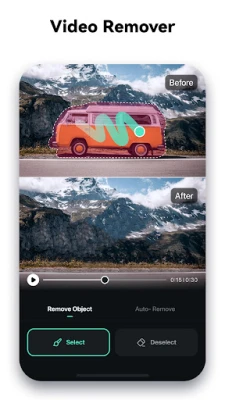
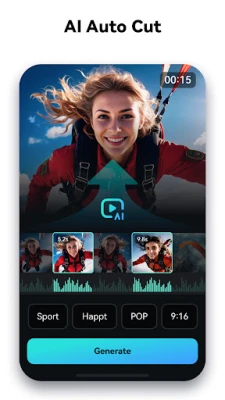

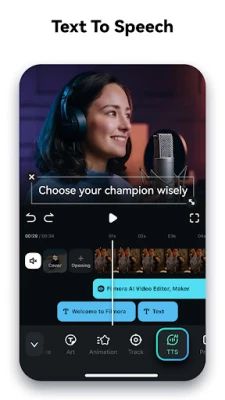


![CapCut APK 11.6.0 [Free Premium Edition] for Advanced Video Editing](https://free1apk.com/images/1723381435.webp)