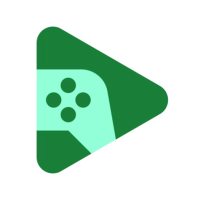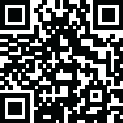
Latest Version
2024.03.51732 (646593252.646593252-000300)
July 05, 2024
Google LLC
Entertainment
Android
21 MB
0
Free
com.google.android.play.games
Report a Problem
More About Google Play Games
The Ultimate Guide to Google Play Games
Introduction
Google Play Games is a gaming service and software development kit by Google for Android operating systems. It features gamer profiles, cloud saves, social and public leaderboards, achievements, and real-time multiplayer gaming capabilities. This guide will help you navigate through the features of Google Play Games and maximize your gaming experience.
Getting Started with Google Play Games
To get started with Google Play Games, download the app from the Google Play Store. Once installed, open the app and sign in with your Google account. This will create your gamer profile where you can track your achievements, progress, and connect with friends.
Top Features of Google Play Games
1. Gamer Profiles
Create a unique gamer ID, complete with an avatar. Your profile displays your achievements, game activity, and leaderboards.
2. Achievements and Leaderboards
Unlock achievements as you play games to earn points and showcase your gaming skills. Compete on leaderboards to see how you rank against friends and other players worldwide.
3. Multiplayer Gaming
Engage in real-time multiplayer games with friends or other players. Google Play Games makes it easy to invite friends to join your game or matchmake with other players.
4. Cloud Saves
Never lose your game progress again. With cloud saves, your game data is synced across all your devices, allowing you to pick up where you left off on any device.
5. Game Recommendations
Discover new games based on your playing history and preferences. Google Play Games provides personalized recommendations to help you find your next favorite game.
6. In-Game Chat and Social Features
Connect with friends and other players through in-game chat. Share your progress, achievements, and game invites easily.
Tips and Tricks for Google Play Games
Syncing Game Progress Across Devices
Ensure you are always signed in to your Google account when playing games. This will automatically sync your progress. You can also manually back up your game data to the cloud from within the game settings.
Managing Notifications
Customize your notification settings to get updates on game events, friend activities, and achievements. Go to the settings in the Google Play Games app to manage notification preferences.
Optimizing Game Performance
For the best gaming experience, keep your device software updated, clear cache regularly, and close background apps while gaming. Additionally, enable 'Game Mode' if your device supports it to prioritize system resources for gaming.
Engaging with the Gaming Community
Connecting with Friends
Add friends by searching for their gamer ID or using your Google contacts. Engage in friendly competition and see their progress on the leaderboards.
Participating in Game Challenges
Many games feature special events and challenges. Participate in these to earn exclusive rewards and boost your achievements.
Writing and Reading Reviews
Share your gaming experiences by writing reviews for the games you play. Read reviews from other players to find the best games and get tips.
For Game Developers
Integrating Google Play Games Services
Google Play Games offers a suite of tools for game developers. Integrate achievements, leaderboards, and multiplayer capabilities into your games to enhance user engagement.
Game Development Insights
Stay updated with the latest trends in game development and utilize Google's resources and support to publish your games on the Play Store.
Parental Controls and Safety
Google Play Games includes features to ensure a safe gaming environment for children. Parents can set restrictions on game purchases, content access, and screen time.
Conclusion
Google Play Games is a comprehensive platform that enhances your mobile gaming experience. Whether you are a casual gamer or a competitive player, the features and services provided by Google Play Games cater to all your gaming needs. Download the app today and dive into the world of mobile gaming with Google Play Games.
KEY FEATURES
• Instant play: There’s no installation needed – look for the "Instant play" button to instantly play full games.
• Built-in Google games: Play Solitaire, Minesweeper, Snake, PAC-MAN, Cricket, and Whirlybird – even when you’re offline.
• Save your progress: Your progress is automatically saved to the cloud when you see "Progress saved by Play Games."
• Gamer profile: Create a custom gamer ID, unlock achievements, earn XP, and level up.
• Gameplay recording: Easily record and share your best gameplay moments.
Rate the App
User Reviews
Popular Apps




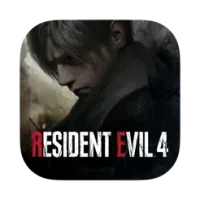





Editor's Choice