How to Integrate Payment Gateways into Your Application: A Comprehensive Guide
8 min read Integrating payment gateways into your application is essential for enabling secure and efficient online transactions. This comprehensive guide covers everything you need to know, from selecting the right payment gateway and setting up a merchant account to detailed steps for front-end and back-end integration. Additionally, it provides best practices for ensuring security and compliance, thorough testing procedures, and tips for a successful launch. Whether you are a developer or a business owner, this guide will help you streamline the payment process for your users. July 10, 2024 10:04
How to Integrate Payment Gateways into Your Application
In today's digital era, integrating payment gateways into your application is essential for enabling smooth and secure transactions. Whether you are running an e-commerce site, a subscription-based service, or any other online business, offering multiple payment options can significantly enhance user experience and boost your revenue. This guide will walk you through the steps of integrating payment gateways into your application, covering everything from choosing the right gateway to implementing and testing it.
Table of Contents
- Introduction to Payment Gateways
- Choosing the Right Payment Gateway
- Setting Up a Merchant Account
- Integrating the Payment Gateway
- Ensuring Security and Compliance
- Testing the Integration
- Going Live
- Conclusion
Introduction to Payment Gateways
A payment gateway is a service that authorizes and processes payments for online businesses. It acts as an intermediary between your application and the financial institutions, ensuring that transaction data is transferred securely. Payment gateways support various payment methods, including credit cards, debit cards, digital wallets, and bank transfers.
Choosing the Right Payment Gateway
Choosing the right payment gateway depends on several factors:
- Transaction Fees: Different gateways charge varying fees per transaction. Evaluate these costs to find a gateway that fits your budget.
- Supported Payment Methods: Ensure the gateway supports the payment methods preferred by your target audience.
- Ease of Integration: Some gateways offer more straightforward integration processes with extensive documentation and support.
- Security Features: Look for gateways with robust security measures such as PCI-DSS compliance, fraud detection, and data encryption.
- Geographic Coverage: Ensure the gateway supports transactions in the regions where your customers are located.
Popular payment gateways include PayPal, Stripe, Square, and Authorize.Net.
Setting Up a Merchant Account
Before integrating a payment gateway, you need a merchant account. A merchant account is a type of bank account that allows your business to accept payments from credit and debit cards. Many payment gateways provide merchant accounts as part of their services, or you can set up one separately through a bank or financial institution.
Integrating the Payment Gateway
Integrating a payment gateway involves both front-end and back-end development. Here’s a detailed breakdown:
Using SDKs and APIs
Most payment gateways offer Software Development Kits (SDKs) and Application Programming Interfaces (APIs) to facilitate integration. These tools provide pre-built functions and components, making it easier to implement payment processing in your application.
Front-end Integration
Front-end integration involves incorporating payment forms and UI elements into your application. Here’s how to do it:
Include the Payment Gateway’s SDK: Add the gateway’s SDK to your application. This can usually be done by including a JavaScript library or using a package manager like npm.
Create Payment Forms: Design payment forms where users can enter their payment details. Ensure these forms are user-friendly and accessible.
Tokenize Payment Data: Use the gateway’s SDK to tokenize payment information. Tokenization replaces sensitive card details with a unique identifier, reducing the risk of data breaches.
Handle Form Submission: Implement JavaScript functions to handle form submissions and communicate with the payment gateway’s API.
javascript
// Example of integrating Stripe
const stripe = Stripe('your-publishable-key');
const form = document.getElementById('payment-form');
form.addEventListener('submit', async (event) => {
event.preventDefault();
const {token, error} = await stripe.createToken(card);
if (error) {
// Handle error
} else {
// Send token to server
}
});Back-end Integration
Back-end integration involves processing payment data on your server. Here’s how to do it:
Set Up API Endpoints: Create endpoints to handle payment requests. These endpoints will receive tokenized payment data from the front-end.
Use the Payment Gateway’s API: Make API calls to the payment gateway to process payments. Handle responses and errors appropriately.
Store Transaction Data: Save transaction details in your database for record-keeping and future reference.
# Example of integrating Stripe with Python (Flask)
from flask import Flask, request, jsonify
import stripe
app = Flask(__name__)
stripe.api_key = 'your-secret-key'
@app.route('/charge', methods=['POST'])
def charge():
token = request.json.get('token')
try:
charge = stripe.Charge.create(
amount=5000, # Amount in cents
currency='usd',
source=token,
description='Example charge'
)
return jsonify(charge), 200
except stripe.error.StripeError as e:
return jsonify(error=str(e)), 400
if __name__ == '__main__':
app.run(debug=True)Ensuring Security and Compliance
Security is paramount when dealing with payment information. Here are some best practices:
- PCI-DSS Compliance: Ensure your application complies with the Payment Card Industry Data Security Standard (PCI-DSS).
- Data Encryption: Encrypt all sensitive data during transmission and storage.
- Fraud Detection: Implement fraud detection and prevention mechanisms provided by the payment gateway.
- Regular Security Audits: Conduct regular security audits to identify and address vulnerabilities.
Testing the Integration
Thoroughly test the payment integration before going live. Here’s how:
- Sandbox Environment: Use the payment gateway’s sandbox environment to simulate transactions without using real money.
- Test Scenarios: Test various scenarios, including successful transactions, failed transactions, and edge cases.
- Error Handling: Ensure your application gracefully handles errors and provides clear feedback to users.
Going Live
Once testing is complete, you can go live with your payment gateway integration. Here’s what to do:
- Switch to Production Mode: Change your API keys and endpoints to production mode.
- Monitor Transactions: Continuously monitor transactions for any issues or irregularities.
- Provide Customer Support: Ensure you have a support system in place to assist customers with payment-related issues.
Conclusion
Integrating a payment gateway into your application is a critical step for enabling secure and efficient transactions. By following the steps outlined in this guide, you can choose the right gateway, integrate it smoothly, and ensure the security and satisfaction of your customers. Remember to stay updated with the latest security standards and continually optimize your payment processes for a seamless user experience.
User Comments (0)
Popular Apps




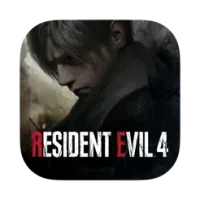





Editor's Choice









