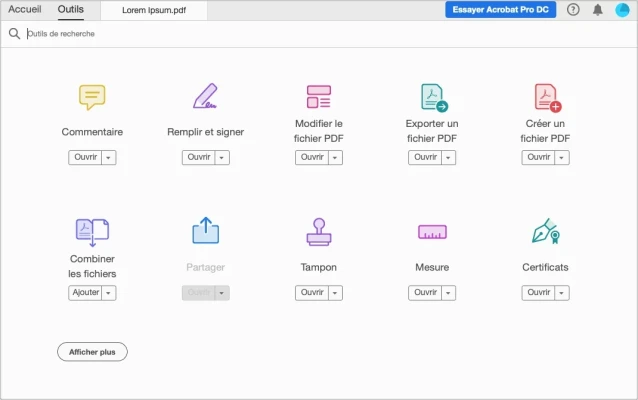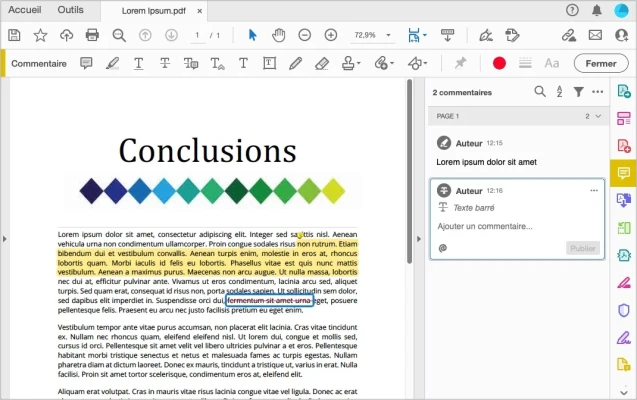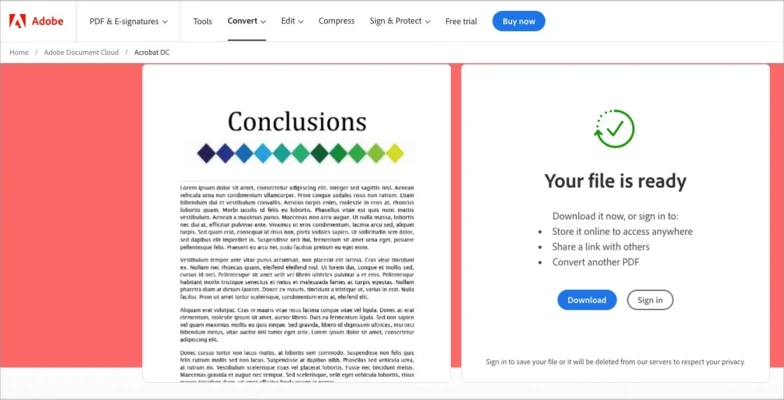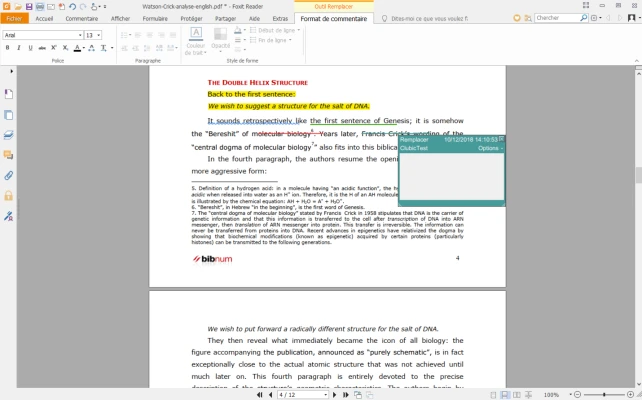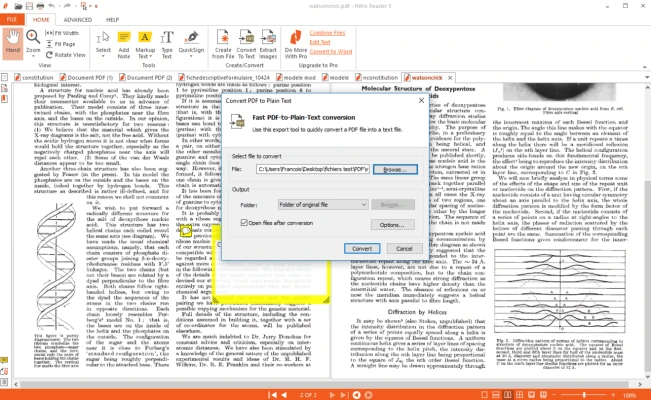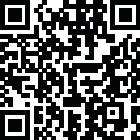
Latest Version
2024.001.20604
June 06, 2024
Adobe
Windows
1,19 Mo
0
Freeware
Adobe Acrobat Reader DC
Report a Problem
More About Adobe Acrobat Reader DC
Why use Adobe Acrobat Reader DC?
Adobe Acrobat Reader DC is a free application for Windows and Mac, designed by Adobe, the famous developer of Photoshop. This software is also available as an app for Android and iOS in the Play Store and the App Store, as well as as an extension for Google Chrome.
Acrobat Reader DC offers various useful features for reading, annotating and transforming PDF files, which you can also use through its web app.
The worthy heir of Adobe Reader
Adobe Acrobat, launched more than two decades ago, offers a comprehensive suite of tools for managing and editing PDF documents. It has become the undisputed reference, particularly for professionals, and has become popular with the general public thanks to Acrobat Reader, its free version.
Although browsers like Google Chrome and Mozilla Firefox can open PDF files natively, a dedicated reader like Acrobat offers additional functionality. The latest version, Adobe Acrobat Reader DC, features a modernized design and integrates with the Adobe Creative cloud to sync and access documents across a variety of devices, including computers and tablets.
Adobe Acrobat Reader DC offers a set of free and very useful features for everyday use. Mostly limited to a few uses per month, these vary depending on the version used:
Reading and annotating documents
Adobe Acrobat Reader DC on Windows offers an ergonomic, comprehensive interface translated into French. It allows you to open all types of PDF documents, view their content and print them using the toolbar.
It also facilitates collaboration by allowing you to select text, add margin comments and highlight, underline or strike through text for better readability. Handwritten indications can also be added.
Document filling and signing
Adobe Acrobat Reader DC also stands out thanks to its electronic filling and signature tool. Available on Windows and via the web app, this functionality allows you to edit PDF files to add check boxes and signature fields.
It also makes it easier to fill out forms, add signatures and/or initials, insert validation checkmarks and annotate. The documents can then be shared with the relevant parties via a link or email.
Converting files to PDF
The Acrobat Reader web app can also convert Microsoft 365 files (Word, PowerPoint, Excel) and images (JPG, PNG, TIFF, etc.) into PDF format, thus perfectly complementing your office tools. To use this tool, simply choose the file to convert and Acrobat Reader takes care of the rest. The conversion is fast and the converted file is available for download instantly.
Reverse conversion is also possible via the web app, although limited to Word files. The tool allows you to choose the document to convert, select the export format (Doc, Docx or Rtf) and specify the language of the document. As with converting to PDF, the process is quick and the converted file is available immediately.
The last tool offered is that of compressing large PDF files to facilitate their downloading and sharing, particularly via e-mail. To do this, the Adobe compressor automatically manages the optimization of the quality of images, fonts and other content included in the PDF.
Compressing PDF files
The last tool offered is that of compressing large PDF files to facilitate their downloading and sharing, particularly via e-mail. To do this, the Adobe compressor automatically manages the optimization of the quality of images, fonts and other content included in the PDF.
Editing a PDF file
The Acrobat Reader DC editing tool allows you to modify any PDF document, whether to change its text, correct errors, add or replace images.
This comprehensive tool even offers the ability to change formatting (for example, adding bulleted lists), rearrange pages, merge multiple documents into one, or split a PDF into multiple files. Thanks to the cloud, these modifications can be made at any time, on a computer or tablet.
Creating a PDF file
In its premium version, Acrobat Reader DC allows unlimited conversions of documents to PDF format. Whether Word documents, Excel spreadsheets, PowerPoint presentations, images in various formats, or even scanned paper documents, everything can be converted. Additionally, Acrobat Reader DC offers conversion of HTML pages to PDF and creation of PDF from the print function.
Collection of signatures and comments
Among its many features, Acrobat Reader DC offers a powerful electronic signature tool, available with unlimited access. As mentioned earlier, this tool allows you to edit PDF documents by inserting electronic signature fields and sending requests to future signers.
Acrobat Reader DC also offers several tools for adding comments to PDF documents, making it easy to highlight points for review, correction, deletion, etc.
How to use Adobe Acrobat Reader DC?
In the Adobe ecosystem, Acrobat Reader DC is an exception by being one of the only software from the publisher to be completely free. There is still Acrobat Pro, its paid counterpart to which we will return shortly.
Due to its relative age, Adobe Acrobat Reader DC is widely compatible with Windows and macOS operating systems. On the Microsoft side, you must have a computer with a 32-bit or 64-bit version 7, 8, 10 or 11 of Windows. In addition to being available on the Microsoft Store, the software can be downloaded right here at Clubic. On Mac, you will need at least version 10.12 of Apple's operating system.
If Linux does not benefit from a native version, its users will still have access to the free web version of Acrobat Reader. Let's also not forget that the software is available as an application on Android and iOS devices from their respective application stores.
For the most committed users, especially professionals who need it, the Acrobat Pro DC application on Windows is particularly suitable. It requires a paid license and use requires the creation of an Adobe account. However, it overcomes all the limitations of the free version and offers many additional features.
What are the alternatives to Adobe Acrobat Reader DC?
Competition is raging in the world of free PDF readers and here are the main competitors ready to dethrone the giant Adobe.
Foxit Reader
Free, lightweight and translated into French, Foxit Reader is a popular and effective alternative. Renowned for its good responsiveness, this software has a complete and intuitive interface allowing you to open and view PDF files quickly. Incorporating numerous options, it also allows you to enrich documents with comments, add links, highlight or cross out text and add hand drawings.
Sumatra PDF
A little less efficient than Adobe and Foxit, the Sumatra PDF software nevertheless remains a reliable option and appreciated for its great lightness and minimalism.
No room for the superfluous in this application used almost exclusively to open PDFs to read their content. Note that its lack of functionality is compensated by excellent speed of execution.
Nitro PDF
The latest strong competitor in the category of free PDF readers, Nitro PDF stands out with its French interface that is as clear as it is easy to use.
Comments, floating notepads, highlighting text, adding text to documents, inserting signatures, conversion tools and security options are required for this smart assistant and a bit of RAM.
Rate the App
User Reviews
Popular Apps




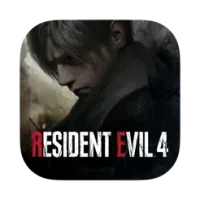





Editor's Choice