
Latest Version
5.17.0.0
June 11, 2024
Free Time
Windows
97.3 MB
0
Freeware
Report a Problem
More About Format Factory
Why use Format Factory?
Format Factory is free software for Windows that converts many file types to a host of audio, video, image, document and disk image formats. It offers the possibility of simply converting files from and to hundreds of the best known but also the rarest formats.
The conversion operation is easy to use and automatic. The user must select the file to process, the export format and the saving directory. The software allows you to configure several options from the simplest to the most advanced to obtain the desired ratio between size and rendering quality.
In addition to the large number of formats available, Format Factory also offers numerous device profiles, notably for audio and video, as well as a plethora of options allowing you to customize the bitrate (amount of bits per second) as desired. of the file, the sample rate and dozens of other values. Format Factory allows you to convert HD videos up to 1080p resolution, documents to EPUB format as well as BluRay video discs to MKV formats, DVDs to video format (AVI or for Youtube) or ISO as well as CDs audio to multiple audio formats.
Beyond multimedia files, Format Factory also allows you to convert various document formats such as PDF or TXT while offering compression tools to reduce their size and make them easier to download.
Its handling
When installing Format Factory on your computer, you will be prompted to install the Chromium browser and Search Manager extension for Chrome. If you prefer not to install them, uncheck all available boxes before continuing with the installation. Once the installation is complete you will be asked if you wish to install Picomos Picture Tools, again uncheck the corresponding box if you wish to skip it. We recommend leaving the "Install Format Factory in system menu" box checked, as this allows you to convert files from File Explorer or the desktop.
Batch conversion with Format Factory is child's play. First, use the buttons on the left to choose the format you want to convert to. Format Factory can convert video, audio, image and ebook files, and extract media from CDs, DVDs and Blu-ray discs. Once done, select the files to convert and adjust the export options if necessary. Format Factory's output settings give you a wide choice of advanced encoding tools, which you can adjust to create a custom profile for later use.
You can also choose from various preset options, although they are not tailored to specific devices. So, if you want to convert a video for your smartphone, you will first need to do some research to determine the most suitable format.
If you're converting videos, Format Factory contains a handy mini-editor that lets you choose the start and end points, or crop the video at the time of conversion, a nice little addition that shows how much care has gone into make Format Factory a practical and useful tool.
You can also choose from various predefined options, although they are not tailored to specific devices. So, if you want to convert a video for your smartphone, you will first need to do some research to determine the most suitable format.
If you're converting videos, Format Factory contains a handy mini-editor that lets you choose the start and end points, or crop the video at the time of conversion, a nice little addition that shows how much care has gone into make Format Factory a practical and useful tool.
How to use Format Factory?
Format Factory is a free application, with no need for paid features. You do not need to create a user account to use the app, but you can create one to access updates and additional information about new features. The application is available on different platforms and operating systems, including Windows and Android.
What are the alternatives to Format Factory?
Although Format Factory is a powerful and versatile tool, other alternatives may meet your specific needs:
- HandBrake
- Freemake Video Converter
- VLC media player
- Any Video Converter
Rate the App
User Reviews
Popular Apps




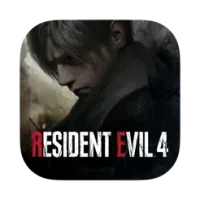





Editor's Choice
























