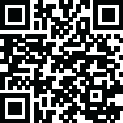
Latest Version
2024.06.23.647054624.Release
July 08, 2024
Google LLC
Communication
Android
39 MB
0
Free
com.google.android.apps.dynamite
Report a Problem
More About Google Chat
Quarterly Town Hall Meeting - Important Updates Ahead!
To create engaging content for Google Chat, it’s important to keep it relevant, concise, and interactive. Here are examples of different types of content you might want to use:
Announcements
Subject: [Company Update] Quarterly Town Hall Meeting
Message: "Hi Team,
We are excited to announce our Quarterly Town Hall Meeting will be held on [Date] at [Time]. Join us for important company updates, achievements, and future plans. Don’t miss it!
Best, [Your Name]"
Meeting Agendas
Subject: [Agenda] Team Meeting on [Date]
Message: "Hello Team,
Here is the agenda for our upcoming meeting on [Date]:
- Project Status Updates
- Upcoming Deadlines and Deliverables
- Team Feedback and Suggestions
- Open Discussion
Please come prepared with your updates and any points for discussion.
Thanks, [Your Name]"
Project Updates
Subject: [Project Update] Progress on [Project Name]
Message: "Hi Everyone,
We are pleased to share the latest update on [Project Name]:
- Completed Milestones: [List of Completed Tasks]
- Upcoming Tasks: [List of Upcoming Tasks]
- Challenges and Solutions: [Brief on Challenges and Solutions]
Keep up the great work, team!
Best, [Your Name]"
Team Coordination
Subject: [Team Coordination] Task Assignments for [Week/Month]
Message: "Hi Team,
Here are the task assignments for this [week/month]:
- [Task 1]: Assigned to [Person 1]
- [Task 2]: Assigned to [Person 2]
- [Task 3]: Assigned to [Person 3]
Let’s ensure we meet our deadlines. If you have any questions, feel free to reach out.
Thanks, [Your Name]"
Informal Communication
Subject: [Fun Fact] Did You Know?
Message: "Hey Team,
Did you know that [Interesting Fact]? Thought I’d share a little fun trivia to brighten your day. Feel free to share your own fun facts!
Best, [Your Name]"
You can customize these examples to fit your specific needs and the culture of your team or organization.
• Group collaboration that allows Google Workspace content creation and sharing (Docs, Sheets, Slides), without having to worry about granting permissions
• Side by side editors, one click meetings, scheduling, document creation, and shared files, tasks, and events make it easy to get work done
• Google search functionality, with options to filter for conversations and content that you’ve shared
• Ready for Enterprise, with the full benefits of Google Workspace security and access controls including Data Loss Prevention, Compliance, Admin Settings, Vault Retention, Holds, Search, and Export
Follow us for more:
Twitter: https://twitter.com/googleworkspace
Linkedin: https://www.linkedin.com/showcase/googleworkspace
Facebook: https://www.facebook.com/googleworkspace/
Rate the App
User Reviews
Popular Apps




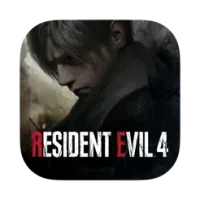





Editor's Choice






























