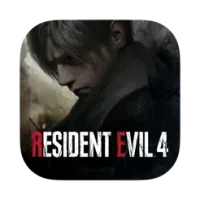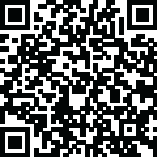
Latest Version
6.1.1
July 16, 2024
Zoom Video Communications, Inc
Communication
Windows
94,5 MB
0
Freeware
Zoom Video Communications, Inc
Report a Problem
More About Zoom
Why use Zoom Meetings?
The health crisis and the generalization of teleworking have largely encouraged the adoption of videoconferencing tools. Among the latter, Zoom immediately became a benchmark for conducting online meetings by offering virtual meeting rooms on the Internet that can bring together a large number of participants via text messaging, audio or video.
Zoom.us, or more precisely ZOOM Cloud Meetings, is software that provides individuals and professionals with a videoconferencing, online meeting and chat messaging solution. Conferences, meetings, family reunions, virtual aperitifs, new kinds of concerts, the possibilities are numerous with Zoom.
High-quality video conferences
One of the most attractive aspects of Zoom is its ability to host high-quality video conferences. With the ability to accommodate up to 1,000 video participants and view up to 49 videos on screen simultaneously, Zoom stands out as a platform capable of handling large meetings. Whether you're hosting an online seminar, a large-scale corporate meeting, or even a college course, Zoom provides the ability to connect large numbers of participants smoothly and efficiently. Additionally, HD video quality ensures that all interactions are as clear and crisp as possible, improving the overall communication experience.
Screen sharing and whiteboarding
Zoom goes beyond simple video conferencing by offering screen sharing and whiteboarding capabilities. Screen sharing allows all participants to see exactly what you see on your screen, which is extremely useful for product demonstrations, presentations, and teaching. You can choose to share your entire screen or just a specific application window.
Additionally, Zoom offers a whiteboard feature that allows users to annotate directly on the shared screen. It's like having a whiteboard in a conference room, but in a virtual environment. Whether you're drawing a diagram, highlighting an important point in a presentation, or collaborating on an idea, the interactive whiteboard can dramatically improve communication and engagement.
Meeting recording and automatic transcription
Another flagship feature of Zoom is its ability to record meetings. Whether you need to review an important meeting, share the meeting with colleagues who were unable to attend, or simply keep track of what was discussed, the ability to record and save meetings is a valuable feature.
Additionally, Zoom offers an automatic transcription feature. During a meeting, this feature automatically transcribes what is said into text, creating a real-time transcript of the meeting. This feature makes meetings more accessible for people who are hard of hearing, and can also be useful for those who want to take notes or review what was said later.
Enable encryption on Zoom
Encryption must be activated from a browser, unfortunately it is not possible from the desktop application or from a smartphone. On the Zoom website, identify yourself then click on “Settings” and select “Security”. Then select the slider in the “Allow the use of end-to-end encryption” line. For security reasons, Zoom requires a 6-digit verification code, which is sent via SMS.
How to use Zoom Meeting?
Zoom is a free app, but also offers paid plans for business users who need more features and capabilities. While it's not necessary to create an account to join a Zoom meeting, having one provides additional benefits such as scheduling meetings, meeting recording, and profile customization.
Zoom is available on a variety of platforms, including Windows, Mac, Linux, iOS, and Android, making it accessible to almost any user.
Subscriptions for teams and companies
Teams and companies can also turn to monthly subscriptions limited to a single person, who hosts and organizes the Zoom meeting:
Pro License: All features of the Basic version, meetings are limited to 24 hours. Also includes user management, reporting as well as administrative commands. Compatible with Skype for Business.
Business License: Pro version features, up to 300 participants per meeting, admin dashboard, custom URL and on-site deployment options.
Enterprise License: The functions of the Business edition with, among other things, a maximum of 500 participants per meeting and unlimited online storage.
What are the alternatives to Zoom?
Since the pandemic, videoconferencing software has been on the rise. This is therefore not what is lacking and we could even find ourselves lost as the offer is so plentiful! Some are free to download, others are paid only. There are those that are installed, those that are used on the Web… To help you find your way, we have selected some interesting alternatives to Zoom for hosting your meetings:
Microsoft Teams
Teams is a cloud-based team communications service included in the Microsoft 365 and Office 365 suites. Business calling, video meetings, file sharing, and business messaging are some of the key features of Microsoft Teams . Teams can be used by businesses of all sizes.
Google Meet
Google Meet is another video conferencing service, this time from another tech giant. The ability to come together through audio and video chats is a fantastic option for individuals and businesses. Although the service is inspired by Google Hangouts, it has several distinct features. Since the pandemic Google Meet has been available for free to everyone, whereas previously it was only accessible to businesses.
Jitsi
Jitsi is the open source counterpart to all the solutions mentioned above. Currently, Jitsi Meet can accommodate up to 75 people. However, the development team advises limiting this number to 35 people, as more than that could detract from the experience.
Rate the App
User Reviews
Editor's Choice