
Latest Version
6.42 Build 15
July 22, 2024
Tonec
IT Tools
Windows
0
Free
Report a Problem
More About Internet Download Manager (IDM)
Its other features
Internet Download Manager allows you to categorize your downloads, a very practical function which will notably allow you to define the folder in which to deposit the file once received. The user will be able to define default categories based on the file extension, or the site from which it is downloaded.
The user can also view the details of each download such as file size, percentage downloaded, transfer rate, remaining time and whether or not the server supports the function of resuming interrupted downloads.
If IDM aims to optimize downloads, it may also be interesting to reduce their speed. Simply indicate the desired speed for the software to adapt it. The interface also offers the ability to pause downloads, manage the queue, and schedule them for a specific date and time.
Downloading Online Videos
IDM also includes a functionality for retrieving videos from streaming sites. An icon automatically downloads the video currently being viewed. The user has the option to select the video quality and format to download.
How to use Internet Download Manager?
Internet Download Manager (IDM) is commercial software, which means that you need to purchase a license to use the full version of the program. However, a free trial version of IDM is available that allows you to evaluate the program before purchasing a license. The free trial version includes all the features of the full version, but it is limited to 30 days and cannot be extended.
As we explained, Internet Download Manager is available on Windows and Mac for all compatible browsers, i.e. Firefox and all those based on the Chromium engine (Chrome, Opera, Brave, Edge, etc.) .
What are the alternatives to Internet Download Manager?
There are several alternative download managers to Internet Download Manager (IDM) that you can use to download files and content from the Internet. Here are some popular alternatives:
Free Download Manager
- JDownloader
- EagleGet
- FlashGet
- Getright
Rate the App
User Reviews
Popular Apps




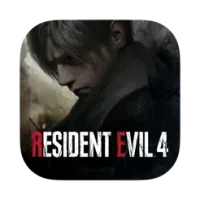





Editor's Choice



























