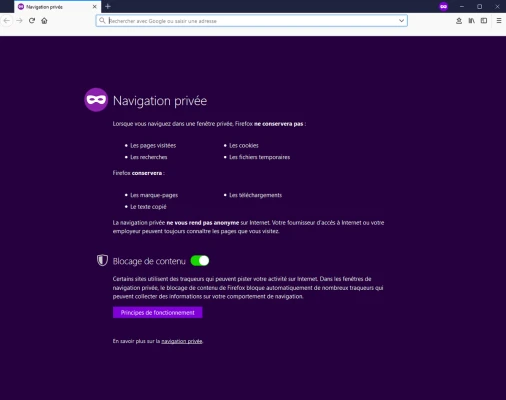Latest Version
128.0.3
July 26, 2024
IT Tools
Windows
0
Free
Report a Problem
More About Mozilla Firefox
Why use Mozilla Firefox?
Launched in 2002 under the aegis of the Mozilla Foundation, Firefox quickly positioned itself as a serious challenger to Internet Explorer’s dominance. Since then, it has solidified its reputation as a trusted option for secure and privacy-friendly browsing. Firefox stands out for its unwavering commitment to privacy and transparency. It offers a range of security features, including a native tracker blocker and a plethora of extensions dedicated to preserving your anonymity online.
What sets it apart even more is its status as a tool developed by a non-profit organization. This means that Firefox has no commercial interest in monetizing your personal data. When it comes to performance, Firefox makes no compromises. Thanks to its Quantum engine, it ensures fast browsing while optimizing RAM consumption. Being open-source, it offers complete transparency and allows the developer community to contribute to its continuous improvement. If you are considering migrating to Firefox, you should know that the web browser makes it very easy to transfer your data and settings from your current browser, making the transition as smooth as possible.
Browse the web with complete peace of mind, without fear of pop-up attacks or phishing traps, this is what Mozilla Firefox offers thanks to its integrated defense arsenal. The browser includes an anti-pop-up device and an anti-phishing filter, thus protecting Internet users from malicious sites. For those who wish to surf without leaving digital footprints, Firefox offers an ephemeral browsing mode, erasing all traces of your virtual journey. In addition, Firefox does not stop at these security measures; it also makes a point of preserving user confidentiality. The browser allows increased control over your personal data and blocks third-party trackers by default.
Beyond these security and confidentiality ramparts, Firefox also stands out for its treasure chest of customization. The browser supports a plethora of extensions, allowing users to enrich their browsing experience with additional features, from ad blockers to password managers. You can also transform the appearance of Firefox with a variety of themes, and adjust the browser settings to your preferences. In recent years, Mozilla has made several updates to modernize Firefox. Now, the browser supports multi-tabbed browsing and web extensions, while sporting a redesigned user interface, making browsing more intuitive and enjoyable.
Firefox, a browser that is all about performance
Mozilla Firefox does not only provide a fast and secure browsing experience; it also offers a range of additional features that greatly improve users' interaction with the web. Among these features is support for RSS feeds, which allows users to easily follow updates from their favorite websites directly from the browser. Firefox also offers a robust private browsing mode that prevents your browsing history, searches, and cookies from being stored, providing an extra layer of privacy.
Firefox’s add-ons manager has been significantly improved in recent versions, offering a more intuitive user interface and better management of extensions and themes. Additionally, Firefox’s sync feature is particularly useful for those who use multiple devices. It allows you to sync open tabs, bookmarks, and browsing history between desktop and mobile devices signed in to the same Firefox account, ensuring a seamless and seamless browsing experience.
For those considering switching to Firefox from other browsers, the process is made quick and easy with the ability to migrate bookmarks, browsing history, and cookies from Google Chrome, Microsoft Edge, and Internet Explorer. In terms of its business model, the Mozilla Foundation generates revenue through advertising links in its partner search engine and also offers Google as the default search engine. This balanced approach allows Firefox to maintain its commitment to transparency and privacy while providing a feature-rich user experience.
Additional browser features
Mozilla Firefox also offers RSS feed reading, private browsing, and a greatly improved add-on manager in recent versions. Finally, it should be noted that Mozilla Firefox provides the means to synchronize open pages, bookmarks, and history between desktop and mobile devices connected to the same Firefox account.
To simplify the transition to the Mozilla Foundation-signed browser, it is possible to migrate bookmarks, browsing history, and cookies from Google Chrome, Microsoft Edge, and Internet Explorer. The foundation is paid through advertising links in the partner search engine and by offering Google as the default browser.
Privacy and user data protection
Mozilla Firefox has been a pioneer in the field of privacy and user data protection. Since its inception, the Mozilla Foundation, whose business model is based on strategic partnerships, has been committed to promoting a more secure Web. It has played a key role in the widespread adoption of SSL certificates by web developers, which has greatly contributed to securing online transactions and data exchanges.
The foundation also works closely with the Electronic Frontier Foundation (EFF) to develop effective anti-tracking tools. This collaboration aims to counter the relentless efforts of advertisers to track users’ online activities. Firefox includes several of these tools, including a powerful tracker blocker that works in private browsing mode and even in normal browsing for those who choose it. This comprehensive approach to privacy goes beyond simply blocking ads and trackers, and also includes features like the “Facebook Container,” which isolates your activity on Facebook from the rest of your web browsing, preventing the social network from tracking your activities on other sites. Mozilla’s vision is therefore one of a free and secure web, where user privacy is not an option but a priority.
What's new in Firefox 128
Firefox 128, released on July 9, 2024, introduces several new features and improvements:
- Improved and personalized search suggestions
- Enhanced privacy options to block tracking cookies
- Support for playing protected content from sites like Netflix in private browsing mode
- Support for viewing more text file types online
- Automatic proxying of DNS requests with SOCKS v5 to prevent DNS request leaks
- Support for the Saraiki (skr) language
- Translation of text selections and hyperlinks directly from the context menu
- Ability to create and use Passkeys in third-party Passkey management apps on Firefox for Android
- Improved audio quality for macOS users
How to use Mozilla Firefox?
Mozilla Firefox offers the ability to sync your personal data, such as passwords, language preferences, browsing history, and bookmarks, across devices. This synchronization can be done with or without creating a user account. In addition, the browser allows you to customize your home page according to your needs. Here are some tips to optimize your experience with this free and open-source browser.
Light and intuitive, Firefox is available in several languages, including French. It is distinguished by an easy-to-understand and highly customizable user interface thanks to a variety of themes and a well-stocked catalog of extensions. In terms of compatibility, Firefox works on Windows systems (32-bit and 64-bit), macOS and Linux. A mobile version of the browser is also available for Android and iOS devices, downloadable from the Google Play Store and the App Store. For those who wish to explore the source code of Firefox, it can be viewed via Searchfox. More adventurous users can even download the beta version to get a taste of the upcoming features, or opt for the portable version to take with you on a USB stick.
Our tutorials and tips for using Firefox well
At Clubic, we have explored Firefox in depth to provide you with useful tips and tricks to optimize your experience. Whether you want to personalize your browsing, strengthen your online security or simply get the most out of Firefox, our comprehensive tutorials are here to guide you.
Discover the possibilities of Firefox, whether by mastering essential keyboard shortcuts, synchronizing your settings across multiple devices, or making other adjustments. Our tutorials are designed to answer your questions and help you explore Firefox efficiently and securely.
Whether you are a new user looking to customize your browsing experience or an expert looking for advanced advice, we are here to support you. Join us in this exploration of Firefox and discover how to make your online browsing experience even more enjoyable.
Update and Setup
- How to Set Up Mozilla Firefox
- How to Create and Sync a Mozilla Firefox Account
- Essential Keyboard Shortcuts for Firefox
- How to Enable Reading in Mozilla Firefox
- How to Sync Settings in Mozilla Firefox
- How to Install a Firefox Theme
- How to Change the Firefox Home Page
- How to Set Firefox as the Default Browser
- How to Install a Firefox Extension
- How to Change the Default Search Engine in Firefox
Customization and Management
- How to Manage Extensions in Mozilla Firefox
- How to Open and Close a Tab in Mozilla Firefox
- How to Bookmark a Site in Mozilla Firefox
- How to View Bookmarks in Mozilla Firefox
- How to Protect Privacy in Mozilla Firefox
- How to Enable Firefox's Native Translation Feature
- How to Clear the Cache in Mozilla Firefox
- How to View Saved Passwords in Mozilla Firefox
- How to Change a Saved Password in Mozilla Firefox
- How to Delete Saved Passwords in Mozilla Firefox
Security and Maintenance
- How to Disable Full Screen in Firefox
- How to Enable or Disable Account Sync in Mozilla Firefox
- How to Remove an Extension in Firefox
- How to Remove Bing from Firefox
- How to Optimize Browsing in Mozilla Firefox
- How to Delete Cookies in Firefox
- How to Clear History in Firefox
- How to Delete Frequently Visited Sites in Firefox
- How to Reset Firefox
- How to
Rate the App
User Reviews
Popular Apps




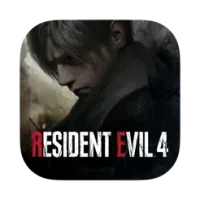





Editor's Choice