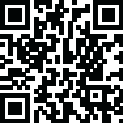
Latest Version
111.0.5168.25
July 24, 2024
Opera
IT Tools
Windows
0
Report a Problem
More About Opera
Why use Opera?
Opera offers smooth, fast and intuitive navigation, enriched by a range of tools designed to improve the user experience. Among these tools, the favorites preview, an integrated ad blocker, and a secure and anonymous browsing mode guarantee a discreet presence on the web. From version 40, the browser includes a free VPN, thus strengthening its security.
In addition, Opera includes an innovative battery saving feature, which optimizes the management of tabs and certain plugins in the background. For mobile users who are aware of their data consumption, the web browser offers an efficient data saver mode, capable of compressing web pages and minimizing the amount of data used.
Another major advantage of Opera is its customizable news feed. This feature allows users to select the topics and sources of their choice, providing tailored access to news from around the world. The application thus collects relevant information from the web, providing a targeted and informative news feed, perfectly aligned with the user's interests and preferences.
Aria, an assistant powered by ChatGPT
Opera recently enriched its online browsing experience with Aria, its artificial intelligence integrated into the browser. Aria introduces a range of advanced tools, integrating AI into its user experience, regardless of their technical level. Among these tools, Aria's Refiner tool stands out with its two innovative features: “Reuse” and “Reformulate”. The Reuse feature allows users to select elements from past Aria answers to incorporate into new queries, simplifying navigation and searching without having to re-enter every detail. This feature greatly improves the creation of tailored responses based on previous interactions. Additionally, Aria's "Rephrase" feature is ideal for adjusting specific segments of the response while preserving most of the original information, an invaluable capability for refining generated content.
With its Compose functionality, Aria is a valuable ally in the creation of a variety of content, from blog articles to posts for social networks. Users can specify the desired type, subject, context, length and tone, letting Aria generate appropriate text. Additionally, Aria's "My Style" feature offers advanced customization, allowing users to train Aria to imitate their personal writing style. By providing examples of their prose in various styles, Aria can create content that accurately reflects the user's voice. Additionally, Aria is connected to the web, giving her access to up-to-date information on a wide range of topics. These new Aria features also enrich Opera GX, extending the capabilities of this version of the browser dedicated to gamers.
Under Android, Opera now has an image generation tool integrated into the browser. Users can specify a subject, some context, and a style, then click the corresponding option in Aria to generate in seconds an image created from scratch by the Imagen2 image generation model, developed by Google. The images can then be copied/pasted into a conversation, saved in the photo library or set as wallpaper to decorate your smartphone.
Opera for Android finally offers an AI-generated podcast feed, accessible from the mobile browser's news feed. Artificial intelligence will offer programs automatically selected by AI, as well as a series of articles transcribed in audio form, to listen to on transport or at home.
Easy management of tabs with islands
Opera has introduced a feature aimed at making tab management easier called Tab Islands. The tab island, in the language of Molière, allows users to automatically group new tabs opened from the same web page, thus facilitating organization and contextual navigation. For example, when searching for hotels for a vacation in Greece while searching for sandals online, tab islands help to clearly separate and group these two activities into separate islands. This approach provides users with simplified organization and focused navigation, meeting different needs, whether they are methodical users who like a well-structured browser, creative users who appreciate a certain clutter, or those who keep many tabs open for fear of losing important information.
Using tab islands is intuitive, offering several methods for creating and managing these groups: automatic creation when opening new tabs, manual grouping by drag and drop, or by multiple selection and right-click . This feature makes it easier to switch between different contexts or projects, encourages creativity by easily grouping together varied sources of inspiration, simplifies online research, and improves event or travel planning with structured, easy-to-access organization. .
Unique features
Opera also offers several unique features that set it apart from other browsers. Its snapshot tool allows users to take screenshots of web pages and add annotations, making it a great tool for finding and sharing information. The browser also includes a sidebar that allows users to access frequently used apps and social media sites, making it more convenient to switch between different apps.
Opera's screenshot tool is a great feature that sets it apart from other browsers. Using this tool, users can take a screenshot of a web page and add annotations to it. This can be useful for searching or sharing information with others. For example, you can use the screenshot tool to save a recipe, add annotations for ingredient substitutions, and then share it with friends or family.
The sidebar is another unique feature of Opera that can make navigation more convenient. It allows users to access frequently used apps and social media sites without having to switch between different apps. This can save time and make the browsing experience smoother.
Getting started
On the interface side, the start page groups together all the most visited sites in the form of thumbnails. The interface is fully customizable thanks to the themes and extensions available in the Opera catalog. Its built-in ad blocker offers an ex
Rate the App
User Reviews
Popular Apps




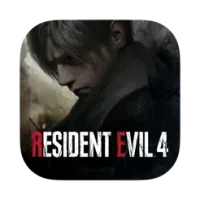





Editor's Choice





























