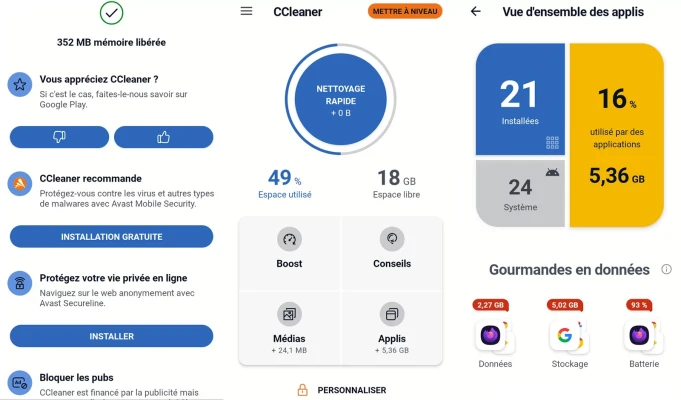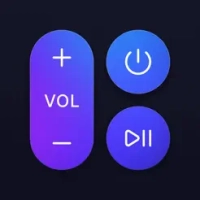Latest Version
6.24.11060
June 06, 2024
Piriform
Windows
79,8 Mo
0
Freeware
CCleaner
Report a Problem
More About CCleaner
CCleaner, with 20 years of experience, is a renowned cleaning software. It offers a variety of features, from cache cleaning to registry scanning, offering a complete solution with an effective free version. Available on Windows, Android and other platforms, CCleaner from Piriform is a reliable choice for keeping your system healthy.
Why use CCleaner?
During traditional uninstallation of software, certain files or folders remain on the computer, affecting system performance. CCleaner, a cleaning tool from Piriform, specializes in erasing obsolete files that clutter the hard drive and slow down device performance. The name CCleaner is a contraction of "Crap Cleaner", which means "dirt cleaner". This software's mission is to detect and erase unnecessary data, superfluous applications and registry elements that slow down the functioning of the operating system. In addition, specific modules and a portable version of CCleaner make their work easier by offering optimal security for the protection of privacy.
The main modules of CCleaner
CCleaner, compatible with Windows, MacOS and Android, is a system optimization and cleaning tool with several features and modules. Its main objective is to speed up the operating system by erasing unnecessary files and traces of internet usage and browsing. Computer optimization is achieved through clearing obsolete files and unnecessary keys in the system registry.
In addition to uninstalling unnecessary software, CCleaner offers the option to disable unnecessary services or programs during device startup, thereby contributing to better performance and security for users. The license price varies depending on the features and options available.
The cleaner
The main CCleaner module, in addition to freeing up disk space, plays a crucial role in protecting user privacy and security. The software is capable of detecting and clearing temporary data, cookies and browsing history from major internet browsers, including Edge, Internet Explorer, Google Chrome, Mozilla Firefox and Brave. CCleaner extends its cleaning experience to third-party applications, including Windows Media Player, Microsoft Office, WinRAR, Nero and Adobe Acrobat Reader DC, thereby optimizing disk space and computer performance.
CCleaner also performs a deep scan of Windows system items, including Recycle Bin, recent files list, system logs, cache, etc. It comes in multiple versions, including a free version and a portable version, making it suitable for different types of users.
The registry tool
CCleaner offers an essential feature for the optimization and performance of your computer or device: cleaning the Windows Registry. The latter, a crucial part of the operating system, can often become cluttered with redundant or invalid entries, which can affect the performance and security of your system. With CCleaner, you can easily launch a deep scan of the Windows Registry with a single click, an option that improves user experience.
Once the scan is completed, the software provides you with a detailed report of detected issues, including obsolete files and keys. You then have the option to fix all of these issues at once or address them individually, giving you complete control over the use and optimization of your system.
Program management
CCleaner integrates various software and application management tools, including an advanced uninstaller, a software update utility, and a browser plugin manager. Unlike standard Windows system tools, the advantage of CCleaner is its ability to also reference pre-installed Windows applications, which are often omitted by the Control Panel. These are native applications like Cortana, Tips, Movies and TV, Messages, or even Microsoft Solitaire Collection, which can take up disk space without actually being used. This feature is also applicable to software pre-installed by the computer manufacturer.
CCleaner's built-in software update tool searches for and offers to install the latest available versions of programs and applications on your device, directly from the software interface. This is a particularly useful security and optimization option for software that has auto-updating disabled or non-existent.
As for the plugin manager, it offers a complete list of extensions added to the different internet browsers installed on your PC. This module allows you to activate, deactivate and delete chosen plugins, thus contributing to a better browsing experience and optimizing the performance of your system.
The integrated tool kit
CCleaner doesn't stop there and provides several additional features via the Tools tab:
- Uninstallation of programs: software uninstallation interface useful for renaming or deleting an entry;
- Startup: three tabs allowing you to activate, deactivate or clear entries concerning the execution of applications at Windows startup, scheduled tasks as well as the Windows context menu accessible via a right click;
- Browser plugins to enable or disable Internet Explorer, Mozilla Firefox, Google Chrome and Opera web browser extensions;
- Disk Scan to analyze hard drives to learn about the largest files;
- Duplicate File Finder allows you to detect and remove duplicate files;
- System Restore to remove unnecessary restore points and therefore save storage space;
- Disk eraser, a module for performing secure formatting of disks or storage devices using several methods.
Advanced removal options
In addition to detecting and erasing hidden files in system folders, CCleaner excels at identifying large items that need to be deleted to optimize your computer's disk space. Although tasks like manually deleting browser data and emptying the Recycle Bin can be done without specific software, CCleaner stands out for its ability to centralize these cleaning options. It saves time by carrying out all the cleaning from a single optimization platform.
CCleaner is not limited to basic cleaning tasks. In addition to the default checked locations, users have the option to add other directories to CCleaner's cleaning list for a more thorough hunt for unnecessary files. However, some files, such as Prefetch, must be handled with care. A security dialog box warns you of potential risks and asks you to confirm your choice. It is important to note that most of these additional options, especially for clearing various caches (DNS, display, settings), can affect the performance and startup of your system. A re-configuration will probably be necessary and these cache files will be automatically regenerated afterwards.
CCleaner can also perform a deep scan of internet browsers to erase all locally stored personal data, such as saved passwords, pre-filled forms and saved card numbers. The only risk associated with this type of CCleaner cleaning is the potential forgetting of this information. So make sure you memorize this data carefully before erasing it to maintain an optimal level of security.
How to use Ccleaner?
CCleaner exists in several versions: for Windows PCs, for macOS and for Android tablets and smartphones. Note also a paid license called Professional and a Professional Plus version are also available with more features. Finally CCleaner is available in a portable version for installation on a USB key.
As mentioned before, CCleaner is free, but Piriform also offers a professional edition starting at €24.95 for a 1-year license for a single PC, making it one of the cheapest PC cleaners. This version includes advanced features such as SmartCleaning which allows you to start cleaning when you reach a certain quantity of unwanted files (500 MB by default but it is possible to modify this value). Also integrated into this version is the possibility of scheduling cleaning on a one-off or recurring basis.
You can also opt for Professional Plus, which includes the Deffragler, Recuva and Speccy apps. Its price is €34.95 for three PCs for one year, or €54.95 for two years.
What are the alternatives to Ccleaner?
Although it is the most popular cleaning software, Ccleaner is not the only one. Other equally powerful software can be downloaded from Clubic and has a free version:
- CleanMyPC
- Wise Disk Cleaner
- Cleanmgr+
Recently, Microsoft has also offered a “homemade CCleaner” in the form of PC Manager. This native Windows optimization software aims to improve the performance of your computer. It brings together pre-existing PC optimization and management features in one place. Users can manage storage, clear unused files, and control which applications run at startup. PC Manager also offers a simple user interface to resolve common issues that slow down your
Rate the App
User Reviews
Popular Apps




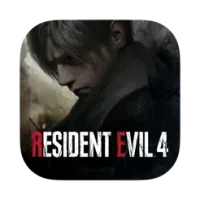





Editor's Choice