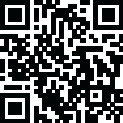
Latest Version
5.0339
July 19, 2024
VidMate Studio
Media
20 MB
0
free
Report a Problem
More About VidMate
PRESENTATION OF VIDMATE BY free1apk.com
VidMate is a service for downloading videos from YouTube, Vimeo, Facebook, and other video platforms. The application has been available for a few years and is certainly the most popular in its category. Indeed, most similar tools are content to download content from YouTube only, while this one does much better with support for a multitude of platforms.
First of all, you should know that it is possible to download VidMate in APK format on Android devices. The mobile application is no longer officially available on the Google Play Store given the company's policy with its video service. VidMate officially ended its activity in 2023.
With VidMate, you can download videos to watch on your smartphone or computer — even when you're offline. On the other hand, the service also allows you to watch content or listen to music directly from the mobile application thanks to the integration of a search engine. Among VidMate's direct competitors, we can cite, for example, SnapTube.
How VidMate works
VidMate gives you the ability to download videos from many platforms. The application is not limited only to YouTube since in its list we also find Facebook, WhatsApp, Vine, Vimeo, Dailymotion, Tumblr, Soundcloud or Instagram. However, it is not compatible with the new Threads by Instagram version. In total, more than 1,000 sites are compatible with the service.
VidMate is not just limited to videos: music or images from YouTube and others are supported without the need to go through a third-party app. From the main interface, you can copy-paste the link of the video you want to save to your device and choose the quality as well as the format. Among the supported formats, we find the best known like 3GP, AVI or MP4 for video and MP3 for audio.
Downloading VidMate gives you the possibility of obtaining videos whose quality can go up to a maximum resolution of 1080p. We can criticize the software for being relatively limited in this regard, but the mobile application still remains convincing on several levels with great flexibility and an effective user experience.
Among the other key features of the service, we find a quick overview of the memory still available on your smartphone when you download a video. This way, you don't even need to go to your phone's settings to check that there is enough space, you can stay in the app with complete peace of mind.
Download VidMate is perfect for downloading videos taken from streaming services. Indeed, the mobile application offers additional features which are geared towards video playback. To do this, the software includes a search engine that allows you to find content to watch with ease.
In this logic, VidMate puts forward recommendations like other more traditional streaming sites do. To be relevant, the platform relies on your research, your history and your themes. You can create playlists to add videos in line with the topics you like and this also helps improve the algorithm and its suggestions. In addition, it is possible to subscribe to certain content directly from the mobile application.
Compatibility
Download VidMate is possible from a smartphone or tablet running Android, knowing that you must go through the APK file to install the app. And for good reason, the service is not available on the official Google Play Store due to store rules. YouTube belongs to Google, so it is not possible for the latter to authorize an app to reside on its store when its purpose is to ensure the downloading of content from its video platform.
There is no version of VidMate for iPhone (iOS) or desktop app for Windows and macOS.
Price
VidMate is free software. You don't need to take a monthly or annual paid subscription to use the mobile application without any limit on time or videos to download. You simply have to download it via an APK file for Android.
Alternatives to VidMate
VidMate is the most popular application in its category because it is compatible with most video platforms. Beyond YouTube, it allows you to download content from Dailymotion, Vimeo, Facebook, etc. This is not the case for all services positioned in the same segment. However, there are still relevant alternatives like YouTube Downloader HD.
The first option to avoid downloading VidMate is to go with YouTube Downloader HD. As its name suggests, this platform allows you to obtain videos from YouTube exclusively. Completely free and without advertising, the service takes the form of a desktop application available on Windows and Mac computers. It is not compatible on mobile.
Similar to VidMate, YouTube Downloader HD is easy to use. Once you have installed the software on your computer, all you have to do is copy and paste the URL of the YouTube video you want to download, then its resolution and format. Then, simply validate your choice so that it is directly on your device.
If you don't want to choose VidMate or YouTube Downloader HD, there is also Free YouTube Download. Like the second, this software allows you to enjoy videos that come from the YouTube platform. The software is completely free, and it is available on Windows, macOS and Android. Like VidMate, Free YouTube Download relies on an easy-to-learn interface to be easy to use. Thus, its design highlights a dedicated space in which you must copy the address of the YouTube video to download. Finally, there is also SnapTube.
Rate the App
User Reviews
Popular Apps




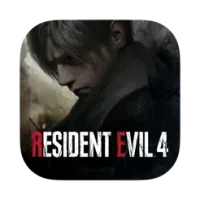





Editor's Choice




























