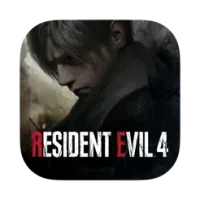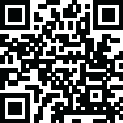
Latest Version
3.0.21
July 17, 2024
VideoLAN
Media
Windows
41 MB
0
Freeware
VideoLAN
Report a Problem
More About VLC media player
Why use VLC Media Player?
Born from the ingenuity of students at the École Centrale de Paris, VLC Media Player quickly established itself as the essential open-source multimedia player. Originally developed in France as part of the VideoLAN project, this software has risen to the top of audio and video playback solutions, asserting its leading position.
At the heart of VLC, its main asset is its ability to decode a huge range of media formats. Whether you're looking to watch MPEG videos or listen to audio files, this player saves you the need to download external codecs. Compatible with a multitude of operating systems, including Windows, MacOS, Linux, and Android, VLC breaks the boundaries between different platforms.
But VLC doesn't stop at just playing local files. The player extends its functionality to DVD, Blu-Ray, VCD and audio/video CD, providing a complete multimedia experience. And that's not all. VLC also allows streaming using a multitude of protocols, from TCP and UDP to HTTP, FTP and Direct Show. Users can enjoy streaming videos, listen to online radio stations, and even view content in real time from webcams.
The main audio/video features of VLC media player
VLC Media Player excels in the high definition field, integrating advanced hardware acceleration options that maximize the use of graphics cards. Specially designed for multi-core architectures, this software easily deciphers complex codecs such as H.265, H.264, WebM and Xvid. Its technical performance is therefore optimized for a variety of operating systems, including Windows, macOS, Linux, as well as Android and iOS mobile platforms.
When it comes to subtitles, VLC offers unparalleled flexibility, allowing you to customize the quality of the video without affecting the displayed text. Beyond that, the media player offers a range of video filters to eliminate audio interference, stabilize the image and adjust playback speed.
Getting started
VLC Media Player's user interface offers intuitive and effortless navigation, optimized for a great multimedia experience on various operating systems such as Windows, macOS and Linux. Essential controls like play/pause, fast forward/rewind, and stop are readily available, along with additional features like repeat and track mixing.
For users looking to maximize their control over the media player, VLC excels with a customizable interface. You can enrich your experience by adding advanced features like video recording, screen capture, playback looping, and even frame-by-frame viewing.
The experience becomes even more unique with VLC's advanced customization options. With support for varied skins, downloadable online or created via the VLC Skin Editor, you have the freedom to choose between a soothing dark mode and more sophisticated user interfaces.
VLC media player extensions
VLC Media Player goes far beyond its built-in features by offering a wide range of downloadable extensions. These add-ons fall into two major categories. The first aims to simplify access to a variety of media, whether videos, audios or subtitles, by retrieving them directly online. The second category enriches your user experience by offering additional contextual information.
Among the most popular extensions are:
vlc-pause-click-plugin for pausing and resuming playback with the click of your mouse,
vlc-win10smtc for smooth integration of VLC with Windows native media controller,
vlc-supper-skipper to automatically play intros and end credits, Netflix style,
SyncPlay Interface for sharing and viewing VLC content in real time with other users.
It should be noted that several extensions have been natively integrated into VLC over the years, we are thinking in particular of VLSub which allows you to retrieve subtitles from the web without leaving the software.
Audio and video file formats supported by VLC
When it comes to compatibility with different file formats, VLC Media Player is undeniably a trendsetter. In terms of audio formats, it supports a wide range including:
- MP3
- AAC (with .m4a, .mp4 and .3gp extensions)
- Vorbis (.ogg)
- AC3
- WMA
- FLAC
- AT THE C
- MPC
- WavPack (.wav)
- Mod (.s3m, .it, .mod formats)
- APE
- NOON
On the video side, VLC Media Player's versatility is equally impressive. The software is capable of handling a multitude of video formats such as:
- MPEG 1/2
- DIVX 1/2/3
- MPEG-4 (ASP and AVC)
- DivX 4/5/6
- Xvid
- H.261
- H.263 and H.263i
- H.264
- MJEPG
- WMV
- QuickTime
- Digital Video
- VP3, VP5, VP6
- RealVideo
VLC and AV1 format
The VLC Media Player continues to evolve and now combines with the dav1d decoder to offer optimized support for the AV1 video format. This decoder, which is open-source and emphasizes speed and accuracy, receives partial funding from the Alliance for Open Media (AOM).
The main objective of the dav1d project is to support all the functionalities linked to the AV1 format. This includes all types of subsampling and different bit depths. dav1d's code is written in pure C and assembly language, making it particularly suitable for smooth integration with the VLC Media Player.
One of the main reasons is the dav1d license, which allows greater flexibility in decoder integration. Unlike other VideoLAN initiatives, dav1d's license allows its incorporation into various types of software, including those that are not open source. This is particularly the case for browsers like Chrome.
How to use VLC Media Player?
but also by its free and open source nature. Another notable advantage is its complete absence of advertisements and trackers. This media player is accessible on various operating systems, including:
Windows (Available in 32-bit, 64-bit and ARM 64 versions)
- Mac
- Linux
That's not all, VLC Media Player also extends its accessibility through mobile apps. Whether you are an iPhone (iOS) or Android user, you can download the application and enjoy your audio and video files wherever you are.
Another feature that sets VLC Media Player apart is the availability of a portable version. This version has the major advantage of being able to be launched without having to go through a prior installation. It is therefore ideal for downloading and storing on an external drive, allowing you to enjoy your media on any computer without constraints.
What are the alternatives to VLC?
Users who are not convinced by the VideoLAN player can also download the following software:
GOM Media Player
Available on Windows (64-bit version), Mac and Android, GOM Media Player is a video player supporting many formats and capable of playing damaged files or files being downloaded. This free software brings its share of innovative features such as support for 360° videos or advanced subtitle search.
Plex Media Server
Compatible with Windows (32-bit version), Mac, Linux, FreeBSD, Android, iPhone (iOS) and certain NAS servers, Plex is free software used to play content from a Plex media server. Including a streaming service, it simplifies the creation of a multimedia library and also offers a paid license unlocking additional features.
MPC-HC
Media Player Classic Home Cinema, or MPC-HC, is a lightweight, enhanced version of Media Player Classic software for Windows. It is available exclusively for Windows 32-bit and 64-bit operating systems (minimum Windows XP with Service Pack 3).
MPC-HC allows users to play videos from multiple sources and has built-in codecs for MPEG-2 videos. It supports other formats and codecs, like 3GP, AC3, MP2 and DTS audio. MPC-HC can also suppress tearing in video playback and allows downloading additional decoders, such as H.264, VC-1 and MPEG-2 with support for DirectX video acceleration.
Apple QuickTime and Windows Media Player: are the native solutions up to par?
Apple QuickTime, software natively integrated into macOS systems, seduces users with its refined interface and its perfect integration into the Apple ecosystem. However, this media player suffers from limited support for different file formats and codecs, including popular video and audio formats. Furthermore, despite its long presence on the market, its development seems to have been relegated to the background by Apple, thus limiting updates and new features.
On the other hand, Windows Media Player, the native solution for Microsoft Windows users, stands out for its versatility. This player offers a wider variety of supported formats compared to QuickTime, including audio and video files. In addition to its basic features, it allows some customization and integrates advanced options such as video streaming and creating audio playlists. However, although it is a viable alternative for Windows systems, it has limitations in terms of performance and compatibility with newer file formats. It is also worth noting that this software does not offer support for operating systems other than Windows, such as macOS or Linux.
Rate the App
User Reviews
Editor's Choice